WooHoo!! Let’s play with Branding
Collect names of sites you like and email them to me or we can discuss them when we meet. These will be sites that appeal to you because of the look or branding they’ve created.
Many coaches like to combine an image with fonts to create the “header” look for the site. You’ll see my own site does that with the image above. My site name is “Maryna Smuts” and my tagline is “soother of souls” and I’ve used different fonts and colors to create my look.
So, you get to find a few images you like and then pick a few fonts that appeal to you.
Sites where you can find graphic images
http://www.istockphoto.com/
http://www.bigstockphoto.com
http://www.shutterstock.com/
I like to limit results to ‘Illustrations’ and look for those on white backgrounds as they are easiest to work with.
Select Illustrations in the Image Type dropdown or sidebar, then enter ‘ginko leaf’ or ‘fireball’ or whatever. Fun!
Save the images you like, but don’t worry about paying for them. Once we’ve finalized the design and picked the image we want to use, I’ll pay for the licensed copy and that cost is included in your website package.
Finding Free Fonts that you like
Here are a few resources I use:
There are many different ways to search, but one of my favorites, is to select the category, Script / Handwritten as illustrated below, and then type in the text in the Preview box and click the submit button to the right. I then get to see hundreds of different fonts displaying the text that will go in the header image.
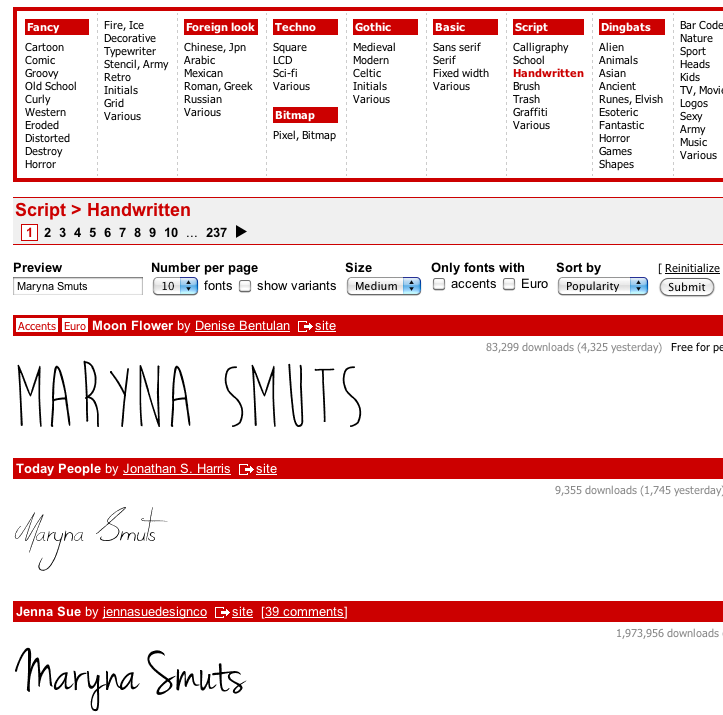
Another resource for free fonts is Fontsquirrel. When you see one you like, click on the name or View and the detail screen will open.
Then look for the Test Drive tab, where you can enter your name, for example, and see what it will look like in the font.
We can talk more about this on the phone, but these are a few resources to start playing with.
